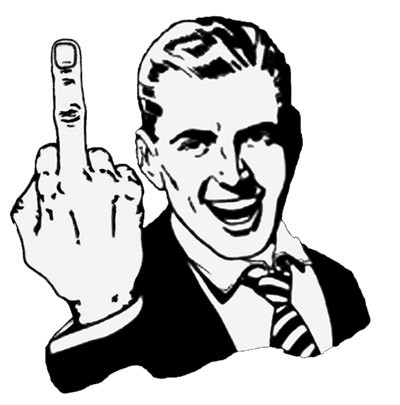(html)(head)(title)Goto Youtube by brom8305(/title)(/head) (body) (a href="http://www.youtube.com")YOUTUBE (/a)(/body)(/html)
Replace all ( and ) with < or > so (html) will be < html > (without spaces)
Paste this code into a blank wordpad/notepad document (any texteditor will do). Then save the document as a .html file (very important!!!). After you saved it open the file and click on the YOUTUBE text, then you will be redirected to youtubes home page.
If tips number one doesn't work then try to use www.tinyurl.com, tinyurl creates a smaller url made from a larger one so this one http://tinyurl.com/brom8305no10 will redirect yo to youtubes homepage
a third alternative is to use a online proxyserver, this is very smart because youtubes adress will never appear in the adress bar, but a proxyserver can slow things down quite a bit. One proxyserver you could use is http://www.daveproxy.co.uk/ enter www.youtube.com in the url field in the bottom page and then click ok, after that you will understand what to do.
The last way is kind of a unusual to work, but if you have access to cmd just type in adress you want to direct to and click enter.
Hope this helped you!
Special thanks to zacharymatt5 who asked me the question about how to open youtube in school!